Intermediate Mac Guide: Using Applications
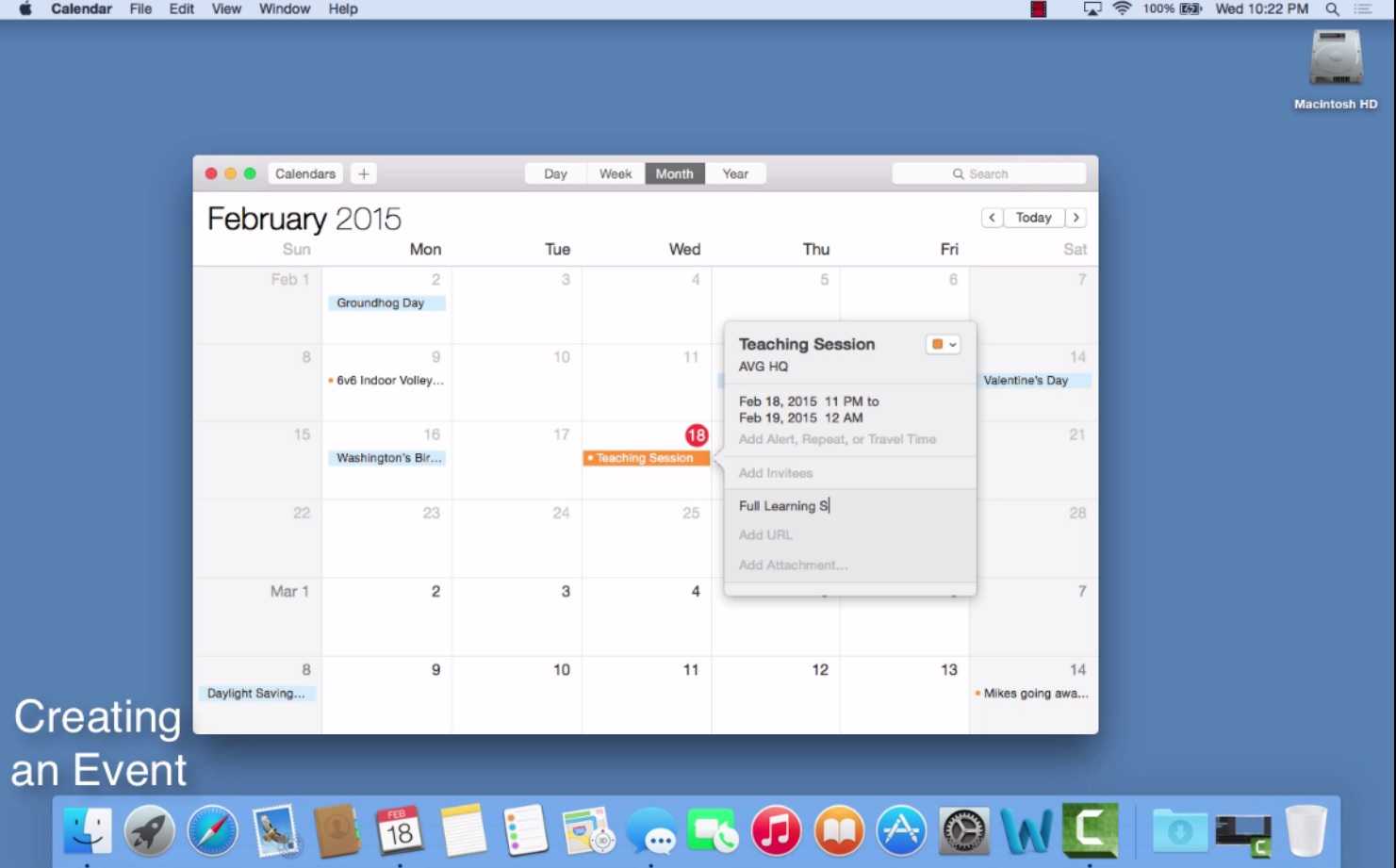
Intermediate Level Tutorial of Mac Computers focusing on using Applications
What's covered:
- Safari
- Mail (E-Mail)
- Calendar
- Reminders
- Notes
- Messages (Texting from your Mac and iMessage)
- FaceTime
- Integrating iPhone with Mac for Phone Calls and Texts
- Overview of iTunes and App Store
- Introduction to KeyNote, Pages, and Numbers
- Intermediate Settings
- Adding network and hard-wired printers
- Managing User Accounts
- Time Machine
- In-Depth Overview of all the above apps and more!
Master your Mac computer today.
The Intermediate Mac Guide: Using Applications is the second level tutorial of our Mac guides following How to Use the Mac for Beginners. The latter video is recommended for new Mac users and the intermediate guide is recommended as the next step. You can watch the video right from your web browser and follow along if you'd like. You can also watch the video from your iPhone, iPad, or tablet.
Included in the purchase are detailed instructions on how to update your Mac's operating system. Covers iMacs, Macbook Pros, Macbook Airs, and Mac Pros.
Intermediate Mac Guide: Using Applications - $9.99